Discontinued
Large/Extra Large Cooling Dog Collar
Product Code: APCC2
Regular price
$10.99
Sale price
$16.99
Share this Product
Beat the dog days of summer
If you love bringing your dog on outdoor adventures on warm days, help them stay cool with the Arf Pets Medium/Large Cooling Dog Collar.
Made from soft, puncture-resistant gel, this collar is comfortable for your dog and helps keep them cool. Simply place your collar in your refrigerator or freezer to cool it down and use the velcro closure system to keep it in place. Your dog will start to feel instant relief on even the hottest days.
Our unique collar materials help your dog keep cool for hours. Stop sweating the heat with the Arf Pets Medium/Large Cooling Dog Collar.
- Cooling gel– Our unique gel material cools down fast and stays cool for hours
- Comfortable for your dog– This collar is soft and comfortable so your dog will enjoy wearing it
- Adjustable velcro closure– Get the perfect fit with a velcro closure system that adjusts to your dog
- Keeps cool for hours– Simply place your collar in the fridge and let the gel interior provide hours of cooling
- Durable design – Puncture-resistant material makes this collar built to last
No related product