Arf Pets
Arf Pets Dog Cooling Mat, Durable, Non-Toxic Gel Dog Bed Mat for Kennels, Crates & Beds - X-Small
Product Code: APCLPD015
Regular price
$29.99
Share this Product
Keep cool, keep happy
For those hot, humid days, lay out the Arf Pets Cooling Dog Bed for your furry friend. No hassle, no mess, simply place the dog cold mat, smooth out the bumps, and watch your pet come running to its new favorite relaxing place. The cooling mat for dogs will cool off your pet for up to 3 hours then it will automatically recharge its cooling abilities after non-use. With this cooling pad for dog you can rest easy not worrying about replacing batteries, powering on, refilling with water, or other common maintenance. All you have to do is wipe the cooling dog mat to keep it clean. Get your precious animal companion the ideal place for them to stay cool and comfortable with the Arf Pets Cooling Bed for Dogs.
No related product